Smar CCTV Super Mini NVR 4CH 8CH Network Recorder Onvif H.264 for 720P/960P/1080P IP Camera support eSATA/TF/USB
![]()
Important Note: N1408F has upgrade;(N1404F has stop production)
1. Original Video Compression: H.264, Now Upgrade :H.265
2. Original Chip: Hi3520D ,Now Upgrade:H3536D
3. Original Resolution :1080P/960P/720P Resolution; Now upgrade to 5MP/4MP Resolution
4. The functional description and technical parameters of this product are being gradually upgraded……
1.H.264 Video Compression, 1080P/960P/720P HD Resolution
2.Realtime live display up to 4/8 IP Cameras
3.Support Multi Languages.
4.Support VGA and amp; HDMI Video Output.
5. Backup Via USB Drive + 3.5” Hard disk (up to 6T ) ( NO Hard Disk in the Package)
6 2pcs USB Port
7.Support iPhone,Android Mobile remote access through P2P Cloud.
8.Cloud: XMEYE.NET; APP: XMEYE
9.Motion detection and Email alarm.
10.Support ONVIF2.3 Agreement.( Compatible ONVIF2.0 )

| System |
|
||||||||||||||||||
| Video |
|
||||||||||||||||||
| Audio |
|

Packing List:
1* H.265 8CH Mini CCTV NVR
1* Remote Control
1* Power Adapter( Default: EU Plug, if you need other plug ,please leave a message to us in your order page)
1* DC5V 1.5A Power Adapter
1* Power Cable
1* USB Mouse
![]()


For 8 Channel NVR:
1. Support 8pcs 4MP IP Cameras
2. Support 4pcs 5MP IP Cameras
 Multiple Language
Multiple Language
Support more than 20 Language, Chinese, English,Russian, Portuguese, French, German, Polish, Dutch, Hungarian, Turkish, Japanese, Turkish, Romanian, Indonesian and Etc…….

![]()
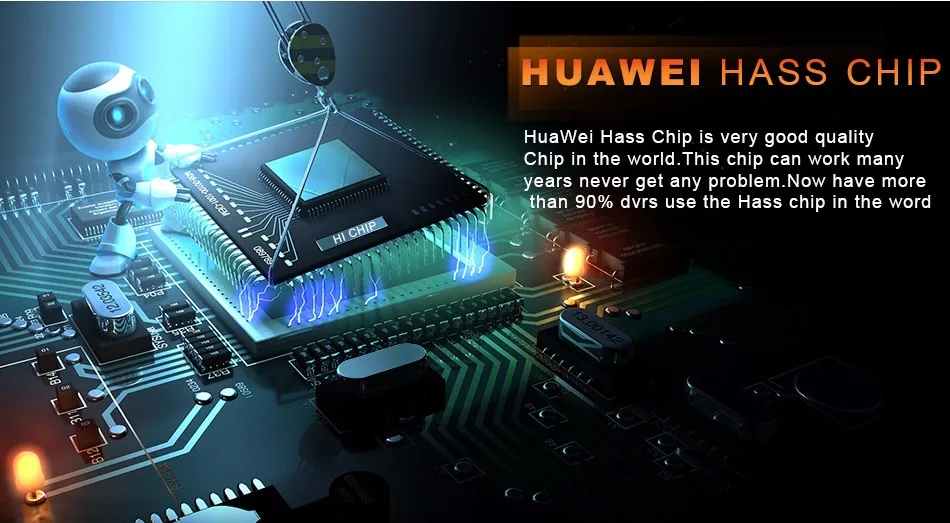

Advanced Motion Detection Recording
The motion detection recording function:when motion is detected the DVR will save the footage into hard disk without missing any important events. You can even ensure that false alarms are avoided by setting the motion detection “mask”to block areas with constant movement.
Note:Our DVR Motion Detection Function only Support the following Brand of IP Camera:
As: XM, Dahua, Safer, HIVT, Part of HIKVISION. And if your IP Camera is other Brand, Can’t used the Motion Detection Function with Our DVR. ( Please note before when you buying)


This Network Video Recorder Support ONVIF protocol, It’s can compatible with our own brand of the network video products, but also compatible with other brand of the network video products for Onvif, It can implement multiple devices connected to each other, mutual communication.
(Note: We recommend that when you buying the Network video recorder, also buying the IP Camera from our store, Because they have perfect private agreement between them and docking, it can fully display products all of the functions. If you have buying the IP Camera from other manufacturers, then connect to our network video recorder through ONVIF, however,you will find that some function of the IP Camera can’t work normaly,, such as: motion detecting Or audio and video are not synchronized and so on; Why? Because ONVIF protocol cann’t be compatible with all functions; Please note that before you buying.)

PC and amp; Smartphone Remote View
Using the latest Cloud technology, Anytime, Anywhere… You Can Remote View via Smart Phones, Tablets, Notebook or PC.

CMS For Local Review and amp; Record
Default IP Address: 192.168.1.10
Username: admin
Password: null (empty)
Default Username of CMS: super
Password: null (empty)
When you log in to CMS for the first time, Device list is empty, Please add your device at “System- and gt;Device Manager”
(As usual, DVR default IP address will be 192.168.1.10, but if your local Internet IP address with the same our default IP address, You must be changed the default IP address, you can edit the IP address of DVR by CMS.)


Website Interface Via IE
Please login your Google or IE or Firefox browser,
Then input default address 192.168.1.10 in your browser
Username:amdin
Password:null (empty)
Remind: If you use the software first time, you need to install a plugin in your computer.

P2P Via Cloud XMEYE.NET
If you want to remote view thourh Internet
Please login your Google or IE or Firefox browser
Then input Website of P2P Cloud: www.xmeye.net
Input your P2P ID, and your password, login in.
(If you want to remote visit the DVR through P2P, At first, you need open the “www.xmeye.net”, If your computer can’t open this website, please install all the Plug-ins in your computer, otherwise, Otherwise, you will not be able to remotely access this DVR, Please note).
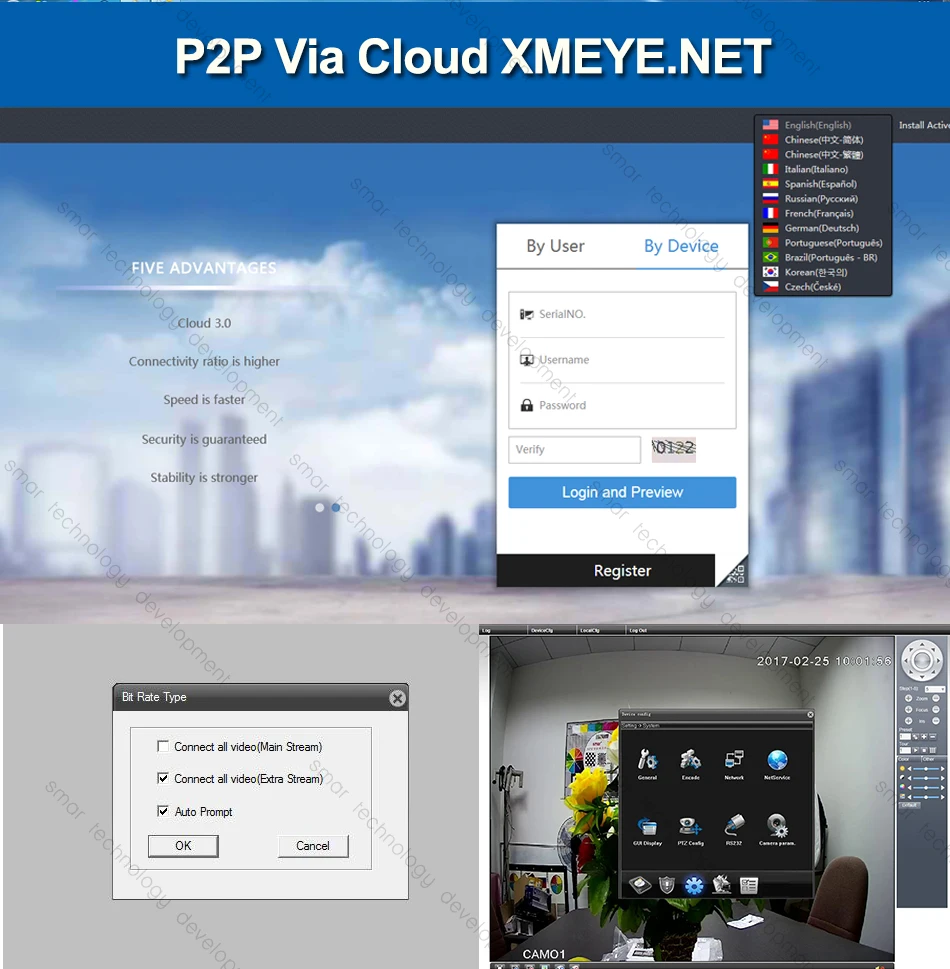

How to remote view through Mobile phone?
1. You must be installed a APP in your mobile phone,where to find or download APP?
2. Please used your mobile phone to scan the following QR code.(iPhone APP,Android APP)

 |
|||
 |
|||
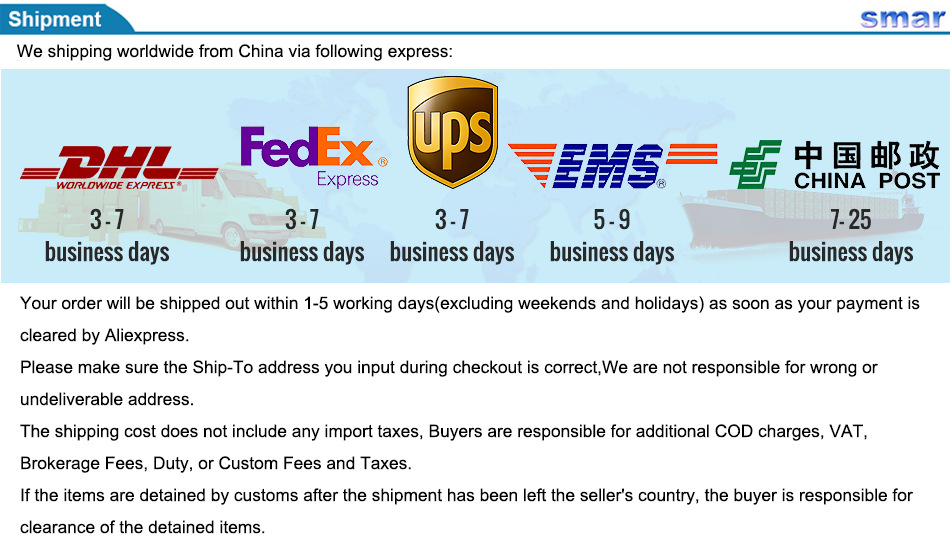 |
|||
 |
|||
 |
|||

