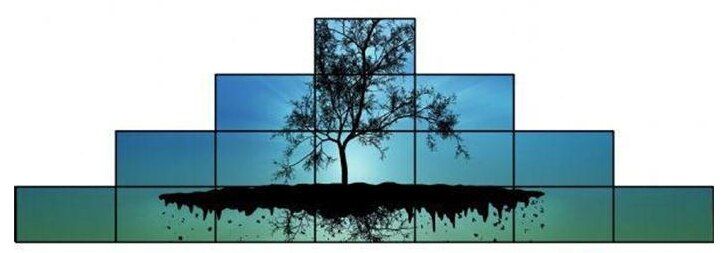3×5 55-inch LCD screen Irregular shaped mosaic Samsung ultra-slim bezel LCD splicing screen irregular mosaic screen video wall
* Arbitrary video wall with rotation
* Portrait video wall
* Up to 15×15 matrix
* Pixel bezel align
GeoBox video wall controller is a pure hardware video wall controller for TV wall. In combining with different models, it provides all kinds of display modes without PC system. It can offer many advantages that PC based video wall controller can’t:
- More flexible for multiple inputs connections with external devices such as Blue Ray, Media Player, Game, mobile devices and PC system.
- No HDCP constraints due to digital copy protection.
- No PC or software tool is required. Easy to use, more reliable.
- No video lag or synchronization issue.
- Able to use Media player or mobile devi, image es to replace PC for repeat content playback.
- Pixel base overlap region (bezel) adjustment, image cropping and position alignment up to 900 pixels at any edge.
- With PIP, image 90/180/270 flip and image rotation.
- Able to do portrait TV wall without rotating singal source.
- Multiple input ports to serve as scaler switcher to simplify the system connection.
- Able to display 2.35:1 movie in 16:9 aspect ratio video wall without blank borders at top and bottom edges.
- Allow multiple contents displayed in one video wall.
- Support up to 4k/2k @30Hz or 3840×1080 @60Hz inputs without compress for high resolution video wall display.
GeoBox was designed for professional installation. Due to not PC structure and amp; low power consumption, it provides quick boot up, low latency, no image lag and utmost reliability. Working with PC system, it doesn’t occupy any PC CPU resource and let CPU with full power for other operations without lag.
Product selection guide:
- G-401: 4K UHD 4 channel video wall controller, cascade up to 15×15 displays.
- G-402: simplest video wall controller with more than 20 preset display profiles and PIP function, controller by Dip Switch selection without PC or software.
- G-101: single channel video wall controller with PIP and video switcher function, supplementary to G-401 to implement irregular array video wall with image rotation, 90/180 flip, PIP, different bezel size, different LCD size and resolution.
- G-303: 4k UHD dual channel video wall controller with HDMI interface.
- G-201: 4k UHD dual channel video wall controller with DVI interface.







Product Feature:
• Controls up to four displays in a wall configuration.
• Cascades multiple units to create walls with more than four displays.
• Bezel compensation for input image across screens.
• Supports image rotation and mirroring. Each output can be independently rotated 90°, 180° or 270° and flipped horizontally or vertically.
• The displays aligned in the video wall can be of different sizes and of native resolution.
• Supports automatic frame lock. When the timings of the four monitors are the same, genlock will be activated. The genlock feature guarantees fluid motion video and minimizes latency to a single frame.
• Accepts Single-Link or Dual-Link DVI and HDMI input signal formats. (A DVI-to-HDMI adapter is required.)
• Ultra high input resolutions up to 4K x 4K (4088 pixels x 4088 pixels).
• Supports connections to four DVI-I (VGA, DVI or HDMI) displays, and all VESA resolutions (up to 1920×1200@60Hz) are supported.
• The input source can be cropped at the user’s discretion and copied to an output monitor. The smallest cropping area is one pixel.
• Supports flexible EDID management.
• Supports full Command Line Interface (CLI).
• Automatic input and output signal detection.
• Configured using windows-based software installed on a PC connected via a USB link.
• Durable, stainless steel chassis.
• Windows® XP, Windows® 7, Windows® 8 compatible.
• Low power consumption.

Software Introduction:
Microsoft® Windows®-based application which is used to control the ED-D4 Video Wall Controller from your computer via a USB cable with the ED-D4 processor.
• The user interface is organized into a series of tasks so that you can easily navigate through them and set up the video wall.
• Supports quick setup. Once the dimension and position of the monitors are set up, the software is able to calculate the display area automatically.
• The monitors in the physical layout and the white frames in the capture regions can be moved by using the up ↑, down↓, left ←and right→ arrows on the keyboard.
• The ED-D4 Control and Design Software provides a monitor database, and most well-known manufacturers are already included at launch. It also allows users to add their own monitors.
• Monitor information such as screen dimensions (in pixels and millimeters), bezel sizes and refresh rates are all included.
• Supports arbitrary cropping of input sources and supports previewing of cropped regions.
• A virtual canvas provides a screen layout (physical layout) for the video wall where monitors can be positioned and rotated.
• Custom video wall configurations can be saved as templates for future recall.
And you also can DIY your creative video wall by your own style: