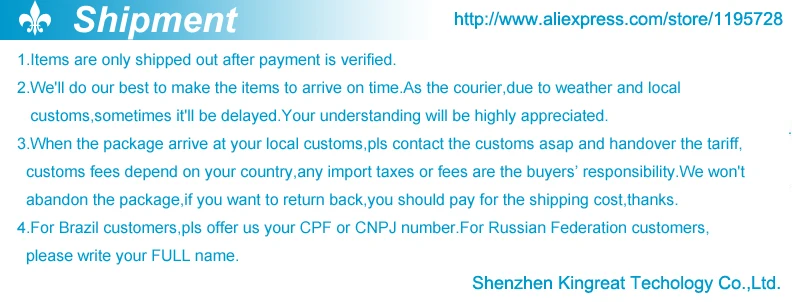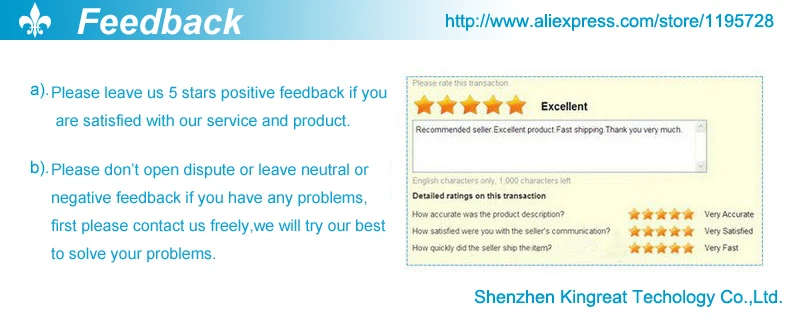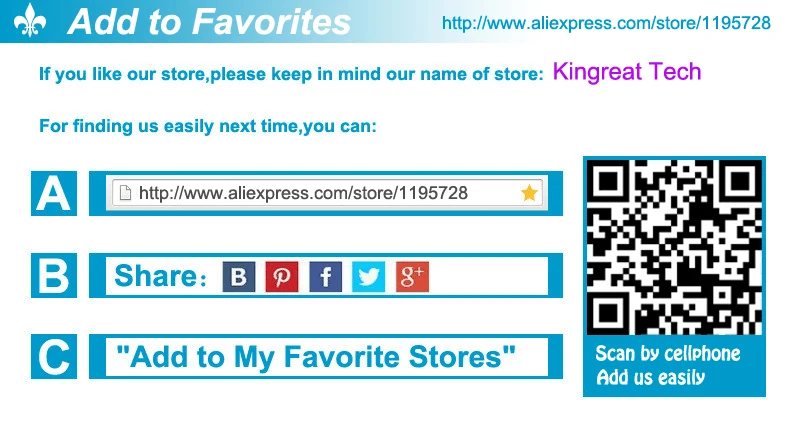| BRP BUDS / BUDS2 Diagnostic kit – COMPARISON SHEET | ||
| BRP BUDS / BUDS2 Diagnostic kit | ALL-DEALER / DEALER TECHNICIAN License | MEGATECH / MECHATRONIC EXPERT License |
| General Information | ||
| Change customer name | x | x |
| Reset Maintenance Warning | x | x |
| Reset trip hours | x | x |
| Reset Trip distance A | x | x |
| Reset Trip distance B | x | x |
| Change Model number | x | |
| Change Engine number | x | |
| Change VIN number | x | |
| Keys | ||
| Erase Key | x | x |
| Add Learning/Performance/Work key | x | x |
| Add Normal key | x | x |
| Enabling/Disabling DESS | x | |
| Installing Secure Code | x | |
| Change Key type without reprogramming key | x | |
| Settings | ||
| Throttle position sensor | x | x |
| Gear position sensor | x | x |
| Tire Size | x | x |
| ECM initialization | x | x |
| Change cluster language | x | x |
| Change cluster units | x | x |
| Change cluster mode (normal/racing) | x | x |
| Change Cluster Pointer Speed Position | x | x |
| Change Cluster Pointer RPM Position | x | x |
| Change Total Hours | x | |
| Setting Dynamic Power Steering (DPS) | x | x |
| Torque Adjustment | x | x |
| Change vehicle Configuration | x | |
| Enabling/disablingvehicle Option (DPS, Air Suspension, Belt protection, With fan, Electromechanical reverse, ) | x | |
| VCM Bleeding Front/Rear Circuit | x | x |
| VCM Reset Steering Angle Sensor | x | x |
| VCM Reset Yaw Rate Sensor | x | x |
| Edit curves for E-Tec Engines | x | |
| Monitoring | ||
| Engine speed | x | x |
| Engine RPM | x | x |
| Intake PSI | x | x |
| TPS | x | x |
| TAS | x | x |
| Gear position | x | x |
| Battery voltage | x | x |
| Engine temperature | x | x |
| GPS Position | x | x |
| iBR Gate position | x | x |
| iBR Target position | x | x |
| iBR BRLS Lever | x | x |
| Cylinder monitoring | x | x |
| Exhaust temperature | x | x |
| Oxygen Sensor Status | x | x |
| Low Oil Pressure | x | x |
| IACV Position | x | x |
| Fuel and Ignition | x | x |
| Atmospheric Pressure PSI | x | x |
| Intake Air | x | x |
| Engine Mode | x | x |
| Dynamic Power Steering | x | x |
| Cluster Lamp Activity | x | x |
| Cluster WOW | x | x |
| VCM Front / Rear Wheel Speed Sensor | x | x |
| VCM Lateral Acceleration | x | x |
| VCM Yaw Rate Sensor | x | x |
| VCM Steering Angle Sensor | x | x |
| ACS Position Sensor | x | x |
| ACS Switch Input | x | x |
| THCM Tuned Pipe | x | x |
| THCM Muffler | x | x |
| Activations | ||
| ECM Fuel Pressure Relief | x | x |
| ECM Fuel Pump | x | x |
| ECM Cooling Fan | x | x |
| ECM Battery Relay | x | x |
| ECM Oil System Bleeding | x | x |
| ECM Storage | x | x |
| Cluster WOW Test | x | x |
| Cluster Buzzer Test | x | x |
| Cluster Heater Handle | x | x |
| Cluster Heater Thumb | x | x |
| SCM Steering Assembly Validation | x | x |
| SCM Compressor | x | x |
| SCM Front / Rear Valve | x | x |
| SCM Shock Absorber Pressure (High Pressure) | x | x |
| SCM Auxiliary Line Pressure (Low Pressure) | x | x |
| iBR Position Test | x | x |
| IS Position Test | x | x |
| TCM Activation | x | x |
| TCM Gear Position | x | x |
| TCM Routine | x | x |
| ACC Suspension Up / Down | x | x |
| ACC Reverse Actuator | x | x |
| ACC Reverse Back Light | x | x |
| Faults | ||
| Summary (Code, State, Module, Count, Total Time, Description) | x | x |
| Clear Occurred Faults | x | x |
| All / Active / Occurred Faults | x | x |
| Possible Causes | x | x |
| Service Actions | x | x |
| Faults Conditions (Speed, TPS, Intake PSI, Engine temp, Battery, Engaged Gear,… | x | x |
| History | ||
| Min. / Max. (RPM, Intake PSI, Intake Temp,, Engine temp, Battery voltage) | x | x |
| Runtime in % (Normal / Limp Mode) | x | x |
| Runtime in Minutes (Normal / Limp Mode) | x | |
| RPM Profile in % | x | x |
| RPM Profile in Minutes | x | |
| Speed Profile in % | x | x |
| Speed Profile in Minutes | x | |
| Last Minute (RPM and amp; Throttle Opening, Engine Temp, Intake Pressure, History Table) | x | x |
| Modules | ||
| ECM (Information and amp; Update) | x | x |
| Cluster (Information and amp; Update) | x | x |
| DPS (Information and amp; Update) | x | x |
| IBR (Information and amp; Update) | x | x |
| IBRMon (Information and amp; Update) | x | x |
| IS (Information and amp; Update) | x | x |
| VCM (Information and amp; Update) | x | x |
| TCM (Information and amp; Update) | x | x |
| IS (Information and amp; Update) | x | x |
| THCM (Information and amp; Update) | x | x |
| Clear History on Modules | x | |
| Cleaning Modules as New | x | |
| Advanced Functions in Modules | x | |
Q: Do I need to be a dealer to use your products?
A: No, our products are available to everyone!
Q: I have forgotten my password or license code, what can I do?
A: If you can’t remember your password or license code, contact our support and we will help you as soon as possible.
Q: Where can I get service manuals?
A: You can get access to official service manuals following our link.
Q: Which device is right for my vehicle?
A: Every device has a list of vehicles that is compatible with in their description. For some additional help check Which BRP kit is right for me?
1.Please select Which BRP kit is right for you?







Q: Can I install software on another computer?
A: You need to re-install everything on a new computer, use your current license and everything should work fine.
Q: Does the software work offline?
A: Yes, it does.
Q: Do you offer warranty for your products?
A: We’re offering a 24 month warranty for all our products! If there is something wrong with the hardware we will ship you a new one.
Q: Do I get free updates while I have a valid license.
A: Yes. You can get the latest updates following our link.
Q: What is BRP Power Interface unit used for?
A: Power interface unit is necessary for BRP vehicles without battery. It is also recommended to use it for voltage stabilization during software updates. Stable voltage is essential to prevent update crashes.
A: This device is designed to add, remove or edit DESS keys on SeaDoo and SkiDoo vehicles. It works in conjunction with MPI-3/MPI-2 Interfaces.
Q: When I connect device with vehicle, USB light is on, but “can” light isn’t. What can I do?
A: In most cases the cause of this problem are outdated drivers. To solve that problem you have to download latest drivers from our webpage and install them.
Q: Where can I get the latest version of software?
A: You can download the latest version following our link.
Q: What are minimum system requirements to install the program B.U.D.S.?
A:
Q: My license has expired, how do I get a new one?
A: You can renew your license following our link.All you need is serial number of your MPI device.
Q: I have already bought a license, can I upgrade it to better one?
A: You can contact us and we will make a reasonable deal. Price depends on the remaining time and the type of your current license.
Q: What is the difference between B.U.D.S. and B.U.D.S. 2?
A: The main difference is in compatibility with newer models.
Q: I’ve bought a B.U.D.S. license. When I try to enter it I get a message that it has expired. What can I do?
A: This probably happened because you haven’t entered the code in 24 hours. After that time expires, you need to download BUDSRegistration tool from our link and enter in the license key. More detailed instruction how to enter license you can get following our link.
Q: What does B.U.D.S. Powerpack do?
A: Powerpack is used for diagnosing Rotax engines in boats of other brands.
Q: In which languages is the software?
A: Both versions are available in different languages:
Q: Does the B.U.D.S. software work on the MacOs software?
A: No, it only works on Windows OS.
Q: Does it work with 2-stroke engines?
A: It can work with 2-stroke engines if you connect Post Interface (529036019) between MPI device and vehicle. However, Post Interface has been out of production for a while. That’s the reason that it isn’t available in our store.
Q: What is the difference between All Dealer and Megatech?
A: Both Megatech license are more advanced. They offer:
Q: Is it capable of rewriting fuel mapping?
A: It can only rewrite fuel mappings on E-tec engines (SkiDoo/Lynx).
Q: Does B.U.D.S.2 work with MPI-2/Does B.U.D.S. work with MPI-3?
A: Both devices are totally compatible with both softwares. With MPI-3 or MPI-2 you can use both B.U.D.S. softwares.
Q: What to do when B.U.D.S. 2 says that there is no VCI?
A: There are two reasons that could cause that trouble:
1.Microsoft Visual C Redistribution pack 2010×86 isn’t installed on your computer
Q: What are minimum system requirements to install the program BUDS2?
A:
Q: Is it capable of rewriting fuel mapping?
A: It can only rewrite fuel mappings on E-tec engines (SkiDoo/Lynx).
Q: What is the difference between Dealer Technician and Mechatronic Expert?
A: Dealer Technician and Mechatronic Expert are used for B.U.D.S. 2.
Q: Does the B.U.D.S.2 software work on the MacOs software?
A: No, it only works on Windows OS.
Q: My license has expired, how do I get a new one?
A: You can renew your license following our link. All you need is serial number of your MPI device.
Q: I have already bought a license, can I upgrade it to better one?
A: You can contact us and we will make a reasonable deal. Price depends on the remaining time and the type of your current license.
Q: What is the difference between B.U.D.S. and B.U.D.S. 2?
A: The main difference is in compatibility with newer models.