USB Bluetooth 5.0 Adapter Bluetooth Dongle 5.0 Transmitter Bluetooth Receiver Mini Audio Adapter For Computer PC Laptop Music

please noted: it can’t work in car stereo or TV !!! it can only use for computer.Only the first option is Bluetooth 5.0 Version. IF your computer without the CD ROM reader,please contact with us to get the Driver zip
Also can install the bluetooth 5.0 driver from this link https://www.dropbox.com/s/vcvemz9rwr711rl/5.zip?dl=0

Q1.Why can’t find any bluetooth device?
1.please Make sure you have installed the bluetooth CD driver.
2.please confirm you have turn on the bluetooth of connect device.
3.please note the bluetooth adapter can not connect with the bluetooth of Mac OS/Linux system ,such as iphone,ipad.
Q2.How to install the bluetooth driver?
1.Comnect bluetooth adapter to computer .
2.Put the CD driver to the computer CD reader.
3.Open the CD in windows Explorer and run Setup.exe under Windows folder.
4.Clik next to start installation,you need to restart the computer after installation finished.
5.You will find “Realtek bluetooth 5.0 adapter” under device manager after driver software installed successfully.

1. Mini USB Bluetooth 4.0 adapter with high speed up to 3Mbps.
2. Bluetooth low energy Radio USB Dongle.
3. Dual-mode Bluetooth transfer.
4. Low-power selectable 1.2 to 3.6 VI/O.
5. Supporting Bluetooth voice data.
6. Supporting multiple languages.
7. Compatible with Bluetooth v1.2/2.0/2.1/3.0/4.0

Item Name: Bluetooth Adapter
Chip: 4.0 CSR8510/5.0 REALTEK RTL8671B
Bluetooth Version: Bluetooth V4.0+EDR V2.1/2.0/3.0
Interface: USB 2.0
Frequency Range: 2.400-2.480GHz
Transfer Rate: 3Mbps
Color: Black
Distance: 0-20M
OS Supported: Windows 7/ 8/ 10/ etc.Not support Mac OS,Linux system
Item Size: 21x16x5 mm
Warranty: 2 Years
1 x Mini Bluetooth Adapter
1 x CD Driver
How to install the bluetooth driver?
1.Comnect bluetooth adapter to computer .
2.Put the CD driver to the computer CD reader.
3.Open the CD in windows Explorer and run Setup.exe under Windows folder.
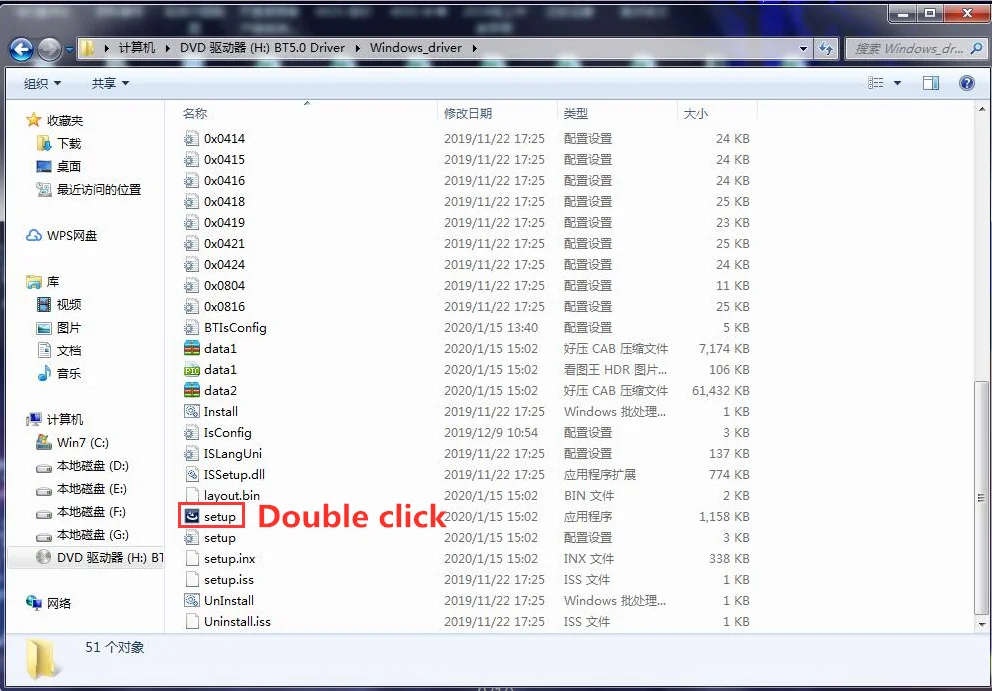 4.Clik next to start installation,you need to restart the computer after installation finished.
4.Clik next to start installation,you need to restart the computer after installation finished.5.You will find “Realtek bluetooth 5.0 adapter” under device manager after driver software installed successfully.
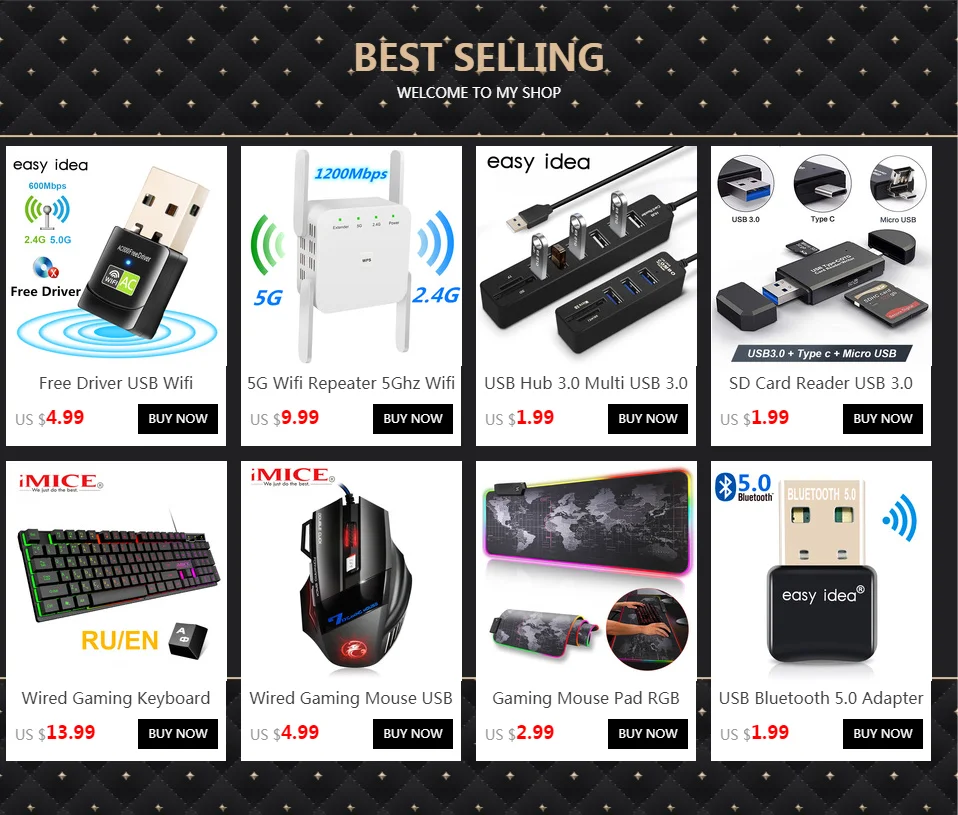














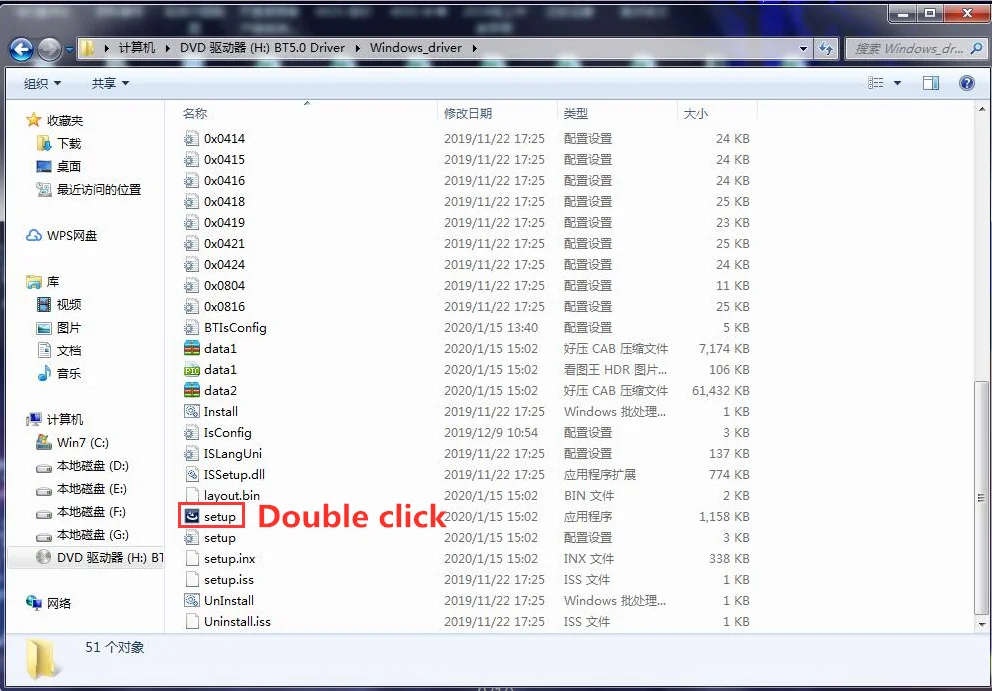 4.Clik next to start installation,you need to restart the computer after installation finished.
4.Clik next to start installation,you need to restart the computer after installation finished.



