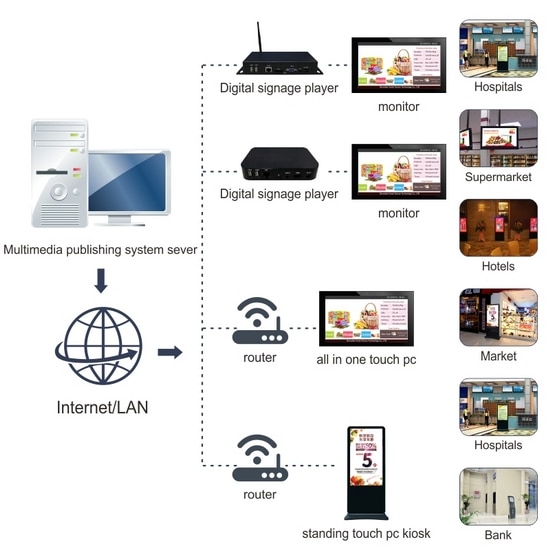84 98 inch lcd tft panel display tv hd spliting screen monitor Remotely advertising system digital kiosk custom public software
1. Android 4.0 system,Support WIFI and LAN
2.Auto upload videos or photos from the software installed in the PC after connecting internet via wifi or LAN,even displays are in different places.
3.Support remote content update,upload,delete,auto playback videos and photos
4.Support Split screen,Rolling text
5.Support HD Video resolution: 1920×1080
6.Support Calendar,Clock
7.Support 5 groups of auto power on/off
8. Media files Supported:datob/mpg/divx(.avi) /bmp/jpgtf/flash/office files and so on .
 |
|||










Hardware Specs:




System Diagram
·The player box can be installed where you see fit or simply built inside the LCD screen.
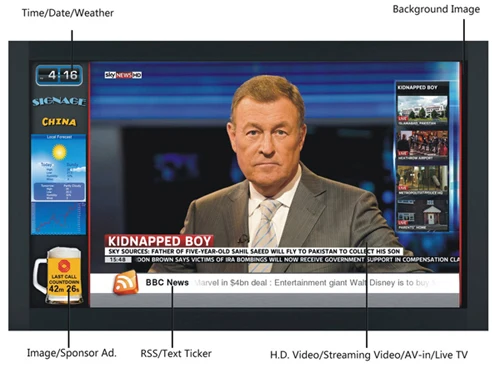
Display Effect
·Images – Static/Scrolling images, usually digital advertisement posters;
·Videos – Usually commercial advertisements, also can be live TV programs.
·Interactive Interfaces – With touch screens and peripheral devices, allowing communication with your audience in many ways.
|
Ease of Use ● Easy to use for non-technical users; ● Create content in just a few minutes using intuitive layout templates and tools; ● Edit content in WYSIWYG (What You See Is What You Get), making everything visualized; ● Comprehensive online technical support for you all year round. |
|||
|
Reliablity and amp; Stability ● Run stably by 24 hours a day, 7 days a week;
● Maintain smooth playback during network interruptions; ● Continuous transmission on breakpoint during uploading; ● Advanced playback technology delivers perfect display with zero defect. |
|||
|
Flexibility and amp; Scalability ● Centrally deploy your content to over 10,000 digital displays;
● Assign permission levels to allow multiple users and managers in different locations; ● Bring in live feeds such as news, weather, traffic, sports and social media; ● Customer-tailored solutions targeted at specific audiences, locations and time. |
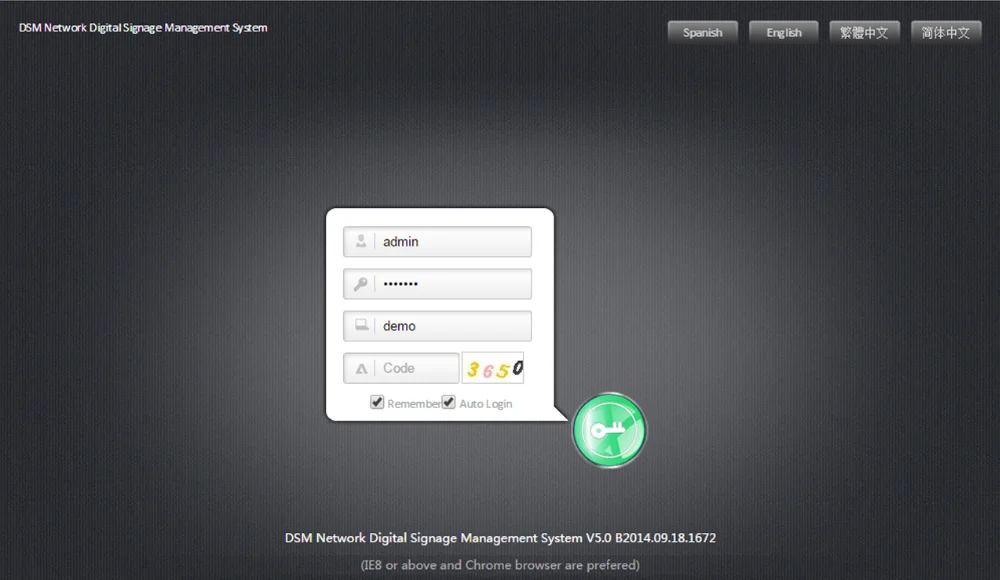
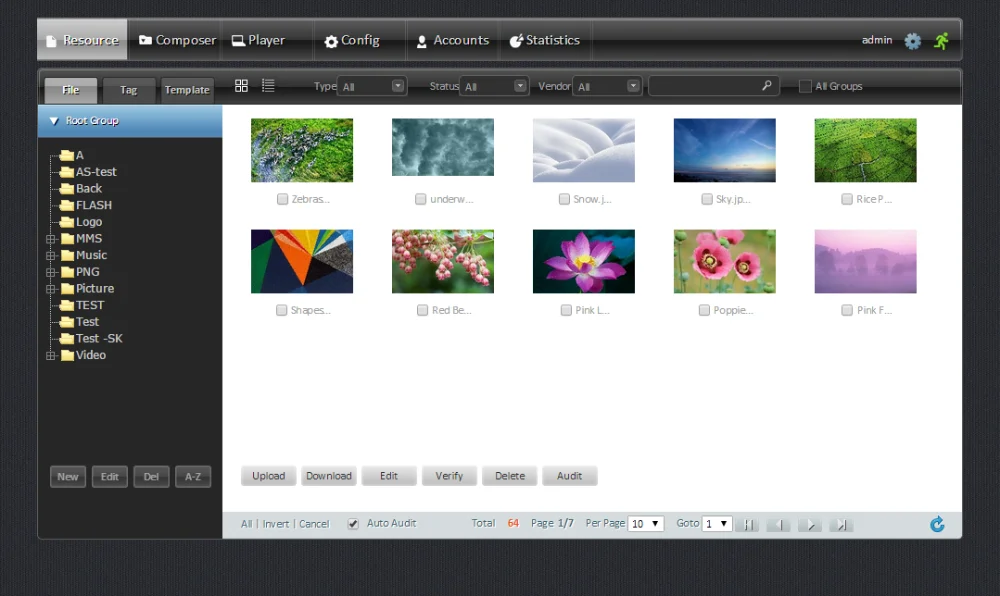
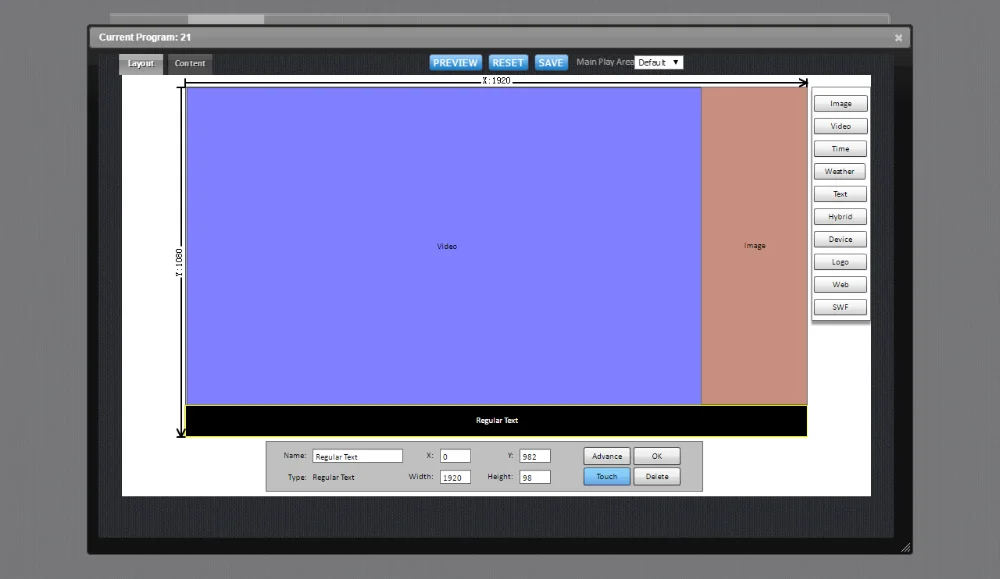
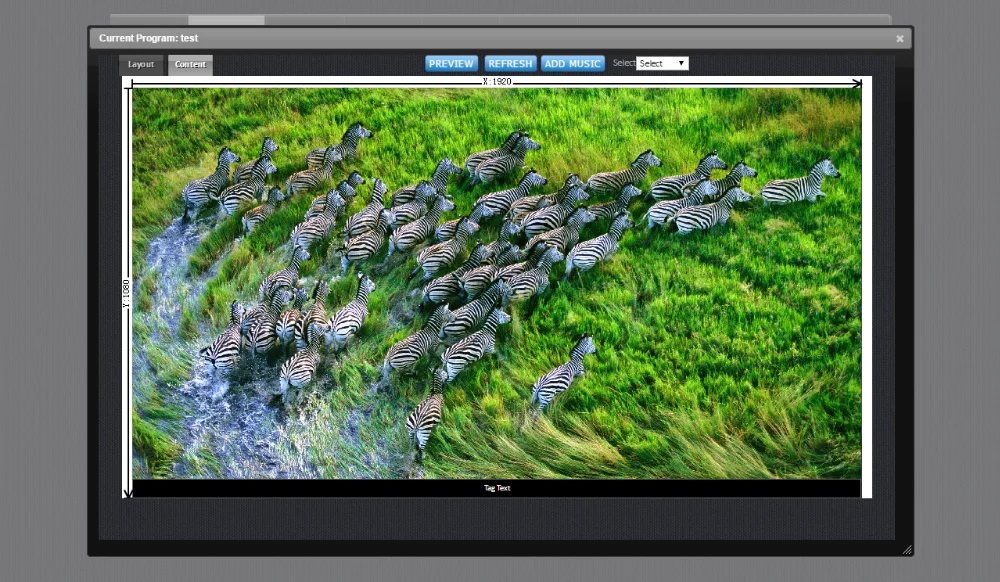
User-Defined Layout
• Choose one layout template or make your own layout design;
• Drag and drop to create a new content display area;
• Build and assign playlist for each content area;
• Preview your layout to see the display effect.
Playback Content
• Content includes text, image, video, slideshow, website, RSS, live TV, news, weather, traffic, etc;
• Video formats include AVI, MP4, FLV, WMV, MKV, RM, RMVB, MPG, MPEG, DVD, MOV, DAT, VOB, etc;
• Image formats include BMP, JPEG, GIF, PNG, TIFF, etc;
• Audio formats include MP3, WMA, AAC, OGG, FLAC, APE, AC3, DTS, etc.
Content Management
• Content management in folder structure similar to Windows Explorer;
• Content can be uploaded from local or network;
• Continuous transmission on breakpoint during uploading;
• Download time smart setting for improving system performance.
Playback Mode
• Choose from Loop mode, On-Demand mode and Inter-Cut mode;
• The priority of playback modes: Inter-Cut and gt;On-Demand and gt;Loop;
• Click on Play / Pause button when you want to pause a campaign while not delete it;
• Advanced settings of start time, duration and recurrence for each playlist.
Player Configuration
• Select network connection type by setting Ethernet, WiFi or 3G;
• Remote set power on/off time and standby time;
• Set video output and resolution, such as HDMI, VGA, DVI, CVBS, 1080P, 720P, 480P, etc;
• Auto-adjust volume according to different time periods.
Playback Monitoring
• The playback monitoring enables users to learn the current and history situations of their players;
• When something goes wrong in the system, an alarm will be sent explaining what is going on;
• Check player network status, including online/offline status and recent heartbeat time;
• Check up on playback status by taking screenshots.
Multi-user Management
• The administrator can create multiple users in order to enable each user to manage their own account;
• The administrator can assign different access levels to different users by defining user’s role.
Statistic Log Reports
• Statistics give out data list of when and how many times certain content has been played on certain players, details like the schedule of the players’ on/off time will also be shown;
• Users can search statistics by time and date, player ID or file name, then download it as Excel file;
• Users can get player availability ratio of some certain time, which will show the percentage of the working time of a group of players.
Touch Support
• This software is also compatible with touch screen device like android tablets or PC-based desktops;
• Common touch operations are all supported to realize an effective communication with audience;
• Touch operation mode can be set on the software platform;
• Some modified software can be custom made to engage more peripheral equipment for more interactive experience.
Floor Standing style
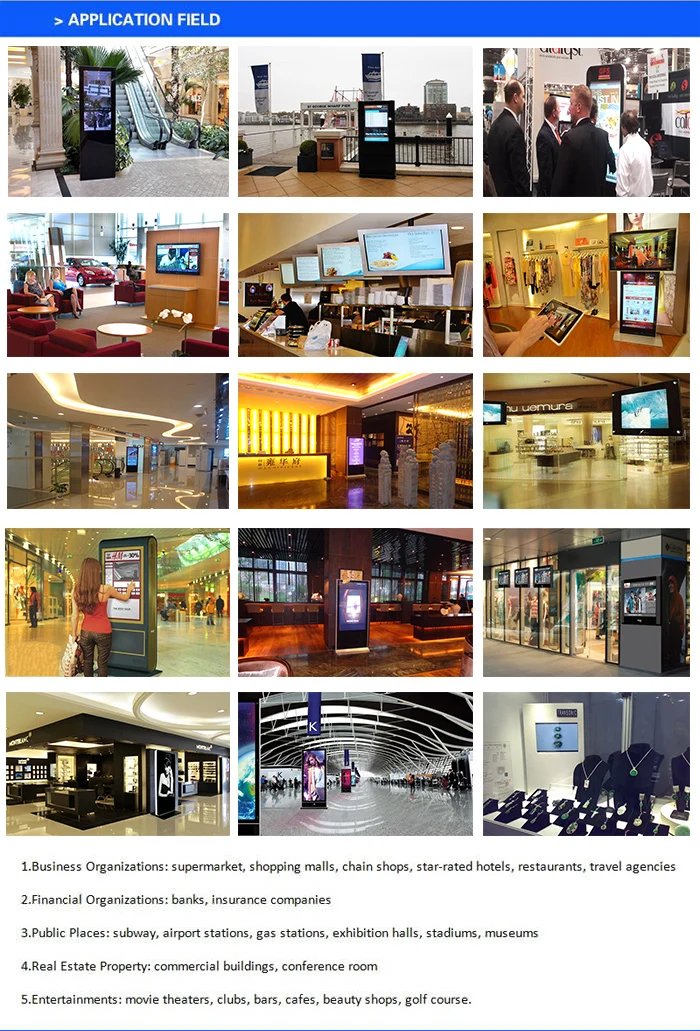


Television style
iPhone style