SALE 20% OFF



|
Product name
|
|||
|
IMG
|
|
|
|
|
All system diagnosis
|
Yes (supports action test+ data stream)
|
Yes (supports action test+ data stream)
|
Yes (read and clear fault code)
|
|
Immobilization/ key programming
|
Yes
|
Yes
|
Yes
|
|
Odometer Adjustment
|
Yes
|
Yes
|
Yes
|
|
ECU programming
|
Yes
|
No
|
No
|
|
Brush hidden function
|
Yes
|
No
|
No
|
|
EEPROM Adapter
|
Yes
|
Yes
|
Yes
|
|
Service/Maintenance Light
|
Yes
|
Yes
|
Yes
|
|
EPB (Electric Parking Brake)
|
Yes
|
Yes
|
Yes
|
|
Throttle Relearn
|
Yes
|
Yes
|
Yes
|
|
Window initialization
|
Yes
|
Yes
|
Yes
|
|
Tire Pressure Reset
|
Yes
|
Yes
|
Yes
|
|
ABS Bleeding
|
Yes
|
Yes
|
Yes
|
|
Gearbox Match
|
Yes
|
Yes
|
Yes
|
|
BMS Reset
|
Yes
|
Yes
|
Yes
|
|
Headlight
|
Yes
|
Yes
|
Yes
|
|
Air Suspension
|
Yes
|
Yes
|
Yes
|
|
Steering Angle Sensor Adjustment
|
Yes
|
Yes
|
Yes
|
|
Crankshaft Resync
|
Yes
|
Yes
|
Yes
|
|
DPF
|
Yes
|
Yes
|
Yes
|
|
Injector Coding
|
Yes
|
Yes
|
Yes
|
|
Airbag Repair
|
Yes
|
Yes
|
Yes
|
|
Cylinder
|
Yes
|
Yes
|
Yes
|
|
Seat Configurations
|
Yes
|
Yes
|
Yes
|
|
Electronic Pump Activation
|
No
|
No
|
Yes
|
|
Disable Transportation
|
No
|
No
|
Yes
|
|
Performance Tire Upgrade
|
No
|
No
|
Yes
|
|
Hardware comparison:
|
|||
|
Operating System
|
Android
|
Android
|
Android 5.1.1
|
|
CPU
|
Quad core 1.8GHz
|
Quad core 1.8GHz
|
Quad core processor 1.8GHz
|
|
Storage space
|
64GB
|
32GB
|
64GB
|
|
RAM
|
2GB
|
2GB
|
2GB
|
|
Battery
|
10,000mAh
|
10,000mAh
|
10,000mAh
|
|
Resolution
|
1024*768P
|
1024*768P
|
1024*768P
|
|
Screen size
|
8 inch
|
8 inch
|
8 inch
|
|
Ports
|
HDMI, DC
|
HDMI, USB3.0
|
USB3.0,DC charging port,DB15 interface, MINI HDMI
|
|
Communication
|
WiFi / Bluetooth
|
WiFi / Bluetooth
|
WiFi / Bluetooth
|
|
Camera
|
8.0 Megapixel
|
8.0 Megapixel, AF with flashlight
|
Rear camera, 8 million pixels, with flash autofocus
|
|
Update
|
Free update via WiFi
|
Free update
|
2 years free update via WiFi
|
|
Language
|
English, German, French, Spanish, Polish, Italian, Japanese, Portuguese, Russian, Korean
|
English, German, French, Spanish, Polish, Italian, Japanese, Portuguese, Russian, Korean
|
English, German, French, Spanish, Polish, Italian, Japanese, Portuguese, Russian, Korean
|
|
Technical support
|
Expert service team
|
Expert service team
|
Expert service team
|
Top Reasons to Get Xtool A80 H6
*Update Via WIFI:2 years free update, after 2 years it is still free Update at the present.
*Multi-Language :English, Spanish, Italian, French, German, Polish, Portuguese, Russian, Malaysian, Aribic (the default is English, if you wan other language,please send SN to change)

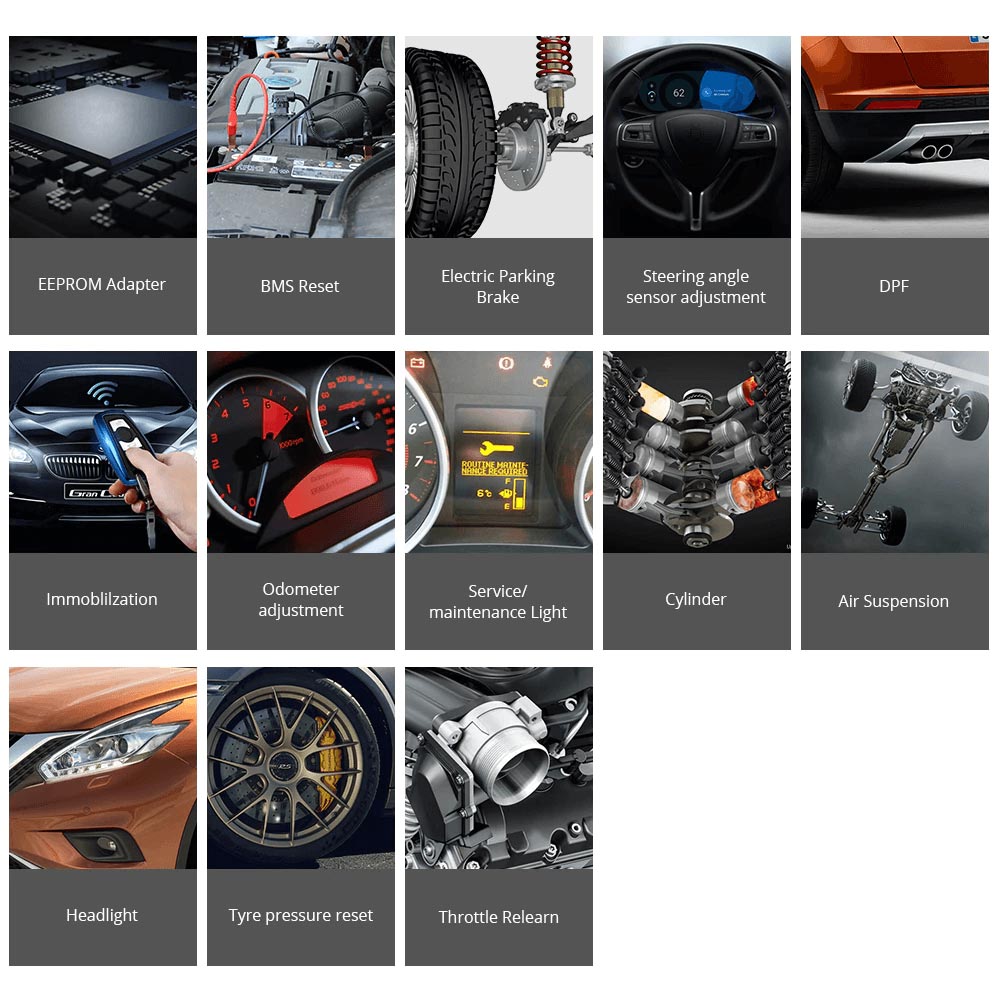
Layout of A80 Tablet
Top View of A80 Tablet

①USB3.0 interface: Wired data transmission
②Mini HDMI interface: Transmission of audio and video
③DB15 interface: Subsequent extended reservation port
④DC charging port: Charge for equipment, use 12V power supply
⑤Power Button: Power on or power off
Side View of A80 Tablet
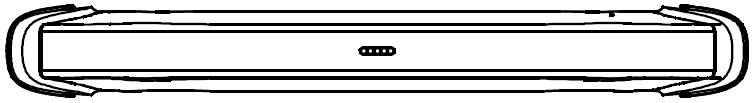
Outline diagram of VCI diagnostic kit

①Display: For voltage display
②OBD interface (head): Used to connect vehicles with international standard OBDII diagnostic seats.
③Lighting switch: Press the button, the lighting will be on, that convenient for users to find OBD diagnostic seat or other lighting.
④Bluetooth indicator: Bluetooth connection is successful, the indicator is blue; Bluetooth is not connected, the indicator is not on.
⑤Power indicator: The light is red after the power is connected.
⑥Vehicle diagnostic light: Entering the diagnostic system shows a green light flashing.
After A80 boot, the main interface and sub menu are shown below.

|
Functional Buttons |
Functional descriptions |
|
|
Diagnostic functions and special functions enter the button, and then select the desired functions for operation, such as reading diagnostic information, viewing data flow parameters, performing motion tests, special functions, etc. |
|
|
During the diagnosis of the vehicle, all diagnostic operations will be recorded, the exit system will prompt whether to save, the choice will be saved in the diagnostic report, such as vehicle information, system information, diagnostic information, test date, etc; enter the read data stream function, click data stream playback, the recorded dynamic data stream will be saved in the data stream playback, enter the diagnostic report, select the corresponding date and model to view. |
|
|
By selecting “Setting”, users can access the language setting and other system related settings. |
|
|
Online communication cloud Platform. |
|
|
After the user activates, you can upgrade the newly developed diagnostic software by directly clicking the one-click upgrade. The software is continuously updated. Please pay attention to the official website upgrade announcement or public announcement, and upgrade in time. |
|
|
This feature can accept Remote Assistance from the Xtool company Technical Support Center. |
How to use A80
1.A80 activation
1.1 In order not to affect the using and upgrading of newly released software, please be sure to activate A80 .
1.2 First turn on the A80 host, enter the tablet setting function to enable the WLAN function, and connect to the wireless network. Click the A80 Diagnostics icon to activate the page:
1. Enter the activation code on the certificate; 2. Enter the six digits after the S/N code on the certificate; 3. Enter a username, such as A repair shop; 4, please enter the correct format of the mailbox account; 5 and 6, please enter a consistent custom password in the two columns. After clicking the activation, you will be prompted to verify the mobile number. Please enter the mobile number, receive the SMS verification code, and enter the verification code in A80.
Note: In order to improve A80, every time period, Xtool will update A80, pop up the update box directly on the diagnosis interface, click to install.















